Let’s face it, Mail.App is a good app, but contact management would be a pain if Address Book wasn’t invented. Despite this, one often overlooked feature is the “Smart Group”, a quickly way to organize contacts together. If you’re familiar with Smart Playlists in iTunes, it’s practically the same but with contact info.
Once you setup a Smart Group you can enjoy them into Mail.app just creating a new message and digit the name of the group into one of the receiver field (to, cc, bcc). In just one snap, the field will be auto-populated with all the contact’s email which belongs to the group. Sound really cool, doesn’t it?
How can I create a Smart group?
To start a Smart Group open your Address book, go to File > New Smart Group. A dialog will drop down in Address Book for you to start entering criteria for filtering. For example, you could create a group of everyone whose birthday you have in your contacts by choosing the item Birthday from the first drop-down menu item, then adding the menu item “is set.” Note that you can’t create a list of people with birthdays in June, which is a bummer. But the Smart Groups have a variety of ways to filter, some more useful than others and several are dependent on the data (dates vs. text, for example).
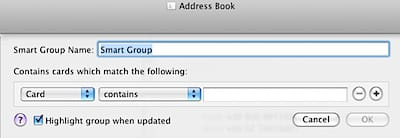
To add more people to the group, simply drag a contact name over the list and release your mouse button. To delete a group you’ll have to make a trip to the menus, as no amount of right-clicking or key pressing will do it. Delete is in the Edit menu, under Delete Group.
Do you really need more? I don’t think so. Let’s start organize your contact name today, let’s smart group them.

