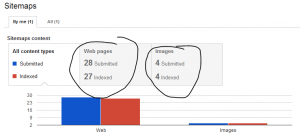As of Thursday the 26th of January, Google released a very nice update to their Webmaster Tool enhancing the Sitemap area.
The sitemap section is now displaying details based on content-type, providing a unified view regardless the number of the sitemaps submitted. A breakdown on how many pages have been submitted and how many have been indexed by the search engine is also available, with category classification (web pages, images, videos and news).
So it’s another way to see data that moved from the old awkward layout
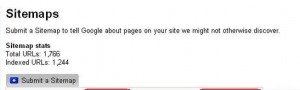 To this nice and friendly format
To this nice and friendly format
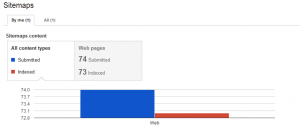 If you are almost to criticise because this breakdown was already available, I’m afraid you are wrong. This was partially supported as each sitemap file was having these figures on the right side of the screen. However, when it comes to provide the real picture this wasn’t available in the same format as it is now.
If you are almost to criticise because this breakdown was already available, I’m afraid you are wrong. This was partially supported as each sitemap file was having these figures on the right side of the screen. However, when it comes to provide the real picture this wasn’t available in the same format as it is now.
For example, if you were having a merged sitemap that was including both web pages and images, the total numbers of entries were accounted as a single entity; therefore there were no clear distinction between the elements.
Such a distinction would have been revealed only through an index audit, while intersecting indexed items with a VLOOKUP function into an Excel spread sheet.
With the new format, you can get a sense of how much your SEO efforts are appreciated by the search engine.
Page indexed in tenth
On the release date, a minor bug was available on the interface, and pages indexed were shown on a tenth scale. I reported this to John Mueller, and the interface has been promptly fixed.
Test your sitemap before submitting it
Another improvement is the ability to test a Sitemap. Unlike an actual submission, testing does not submit the sitemap but it only checks it for errors. Although this is not an extensive test, it is far better to have an immediate feedback on syntax issues rather than wait 10 minutes or more for the sitemap crawler to download and fully test the file.
A better error discover
As for the other errors, from what I can see, the section has been improved too by exposing what types of issues a sitemap contains.
Instead of repeating the same kind of error many times for one Sitemap, errors and warnings are now grouped, and examples are given to help you address the error.
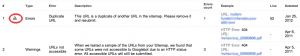 Other important changes have been done on the functionality of the “Delete” button. So far the “delete” was a virtual feature which was removing the file from within a Webmaster Tool account. This means that if two or more account owned a site, deleting the sitemap from account A wouldn’t have affected the account B. From now onward, delete is permanent and immediately effective, but be aware that if a sitemap use the standard filename “sitemap.xml”, it may still be read or processed by Google.
Other important changes have been done on the functionality of the “Delete” button. So far the “delete” was a virtual feature which was removing the file from within a Webmaster Tool account. This means that if two or more account owned a site, deleting the sitemap from account A wouldn’t have affected the account B. From now onward, delete is permanent and immediately effective, but be aware that if a sitemap use the standard filename “sitemap.xml”, it may still be read or processed by Google.
Not all doughnuts come with the hole
Last but not least, an oddities. In the previous version of the console, it was possible to submit more than one file at a time. This feature seems now gone, and no direct answer from people at Google.